Welcome to our comprehensive guide on how to read a TIFF file in R. If you’re new to R or simply looking for guidance on reading a TIFF file, you’ve come to the right place. In this guide, we will explore different methods and packages that allow you to efficiently read and manipulate TIFF files in R.

Key Takeaways:
- Reading TIFF files in R is made possible by packages like raster and functions like READ_TIFF.
- The raster package allows you to extract metadata attributes and access the raster data.
- The READ_TIFF function is useful for reading single or multi-channel images from TIFF format files.
- Understanding GeoTIFFs and their metadata is crucial for effective handling of TIFF files in R.
- When working with large TIFF files, it is recommended to read only a subset of the image to optimize performance and memory usage.
Understanding GeoTIFFs and their Metadata
A GeoTIFF is a standard .tif file format that includes additional spatial (georeferencing) information embedded in the file as tags. These tags can include spatial extent, coordinate reference system, resolution, no data value, and layers. The raster package in R allows you to open geotiff files and access metadata attributes such as spatial extent, coordinate reference system, resolution, and number of layers.
According to the GeoTIFF specification, a set of TIFF tags is used to describe cartographic information in TIFF imagery. These tags can store projection parameters, geographic type, coordinate system, and more. Understanding these tags is crucial when working with geotiffs in R, as they provide valuable information about the spatial properties of the raster data.
By using the raster package in R, you can easily access and extract these metadata attributes. Whether you need to determine the coordinate reference system of a geotiff file, find out the spatial extent of the raster data, or explore the resolution and number of layers, the raster package provides the necessary functions to retrieve this information.
Examples of GeoTIFF Metadata Attributes:
- Coordinate Reference System (CRS): The spatial reference system used by the raster data.
- Spatial Extent: The geographic boundaries of the raster data.
- Resolution: The spatial resolution of the raster data.
- Number of Layers: The number of layers or bands in the geotiff file.
Being able to access and understand the metadata attributes of a GeoTIFF file allows you to effectively manipulate and analyze the raster data in R. Whether you are working with satellite imagery, digital elevation models, or other geospatial data, having access to this information is key to successful data analysis and visualization.
Reading a TIFF File in R with the raster Package
To read a TIFF file in R, the raster package provides a convenient solution. You can use the raster() function to open the TIFF file and access its metadata attributes and data. Here’s how you can use the package:
- Make sure the raster package is installed by running the following command in your R console:
install.packages("raster"). - Load the package into your R environment using the
library()function:library(raster). - Use the
raster()function to open the TIFF file. For example, if your TIFF file is named image.tif, you can load it into R by running:raster("image.tif"). This function returns a raster object that contains the metadata attributes and data of the TIFF file. - Once you have the raster object, you can access its metadata attributes using various functions. For example, you can use the
crs()function to view the coordinate reference system of the raster data, and theextent()function to obtain the spatial extent.
By utilizing the raster package, you can extract valuable information from the TIFF file and perform further analysis or visualization on the raster data in R.
Example:
Let’s say you have a TIFF file named image.tif. To read and access the metadata attributes of this file in R, you can use the following code:
# Load the raster package library(raster) # Open the TIFF file tiff_file <- raster("image.tif") # View the coordinate reference system crs(tiff_file) # Obtain the spatial extent extent(tiff_file)
Using the raster package, you can easily read and explore the contents of a TIFF file in R. This functionality empowers you to leverage the rich geospatial data stored within TIFF files for various analytic tasks in R programming.
| TIFF File Function | Description |
|---|---|
raster() |
Opens the TIFF file and returns a raster object with metadata and data. |
crs() |
Retrieves the coordinate reference system of the raster object. |
extent() |
Obtains the spatial extent of the raster object. |
Using the READ_TIFF Function in R
The READ_TIFF function in R is a powerful tool for reading TIFF files and extracting image data. With this function, you can easily access single or multi-channel images from TIFF format files, making it a valuable resource for various applications in R programming.
To use the READ_TIFF function, simply specify the filename of the TIFF file you want to read. Additionally, you have the option to provide variables to store the Red, Green, and Blue color vectors of the color table if you are working with a multi-channel image. The function also supports various keywords that enhance its functionality, such as IMAGE_INDEX to select a specific image within the file and VERBOSE for additional information.
By utilizing the READ_TIFF function, you can efficiently read and process TIFF images in R, making it an essential tool for image analysis and manipulation. Whether you are working with single-channel or multi-channel images, this function provides the flexibility and functionality you need to extract data from TIFF files.
Example:
Here is an example of how to use the READ_TIFF function in R:
library(imageio) image_data
Summary:
The READ_TIFF function in R is a valuable tool for reading TIFF files and extracting image data. It allows you to read single or multi-channel images from TIFF format files and provides additional functionalities such as selecting specific images and verbose output. By utilizing this function, you can efficiently work with TIFF files in R and access the image data you need for analysis and manipulation.
Handling Large TIFF Files in R
When working with large TIFF files in R, it’s important to consider the impact on memory usage and application performance. Reading the entire file into memory can quickly consume resources and potentially lead to crashes or slowdowns. To mitigate these issues, it is recommended to read only a subset of the image using the SUB_RECT keyword in the READ_TIFF function.
By specifying the subset coordinates (x, y, width, height), you can efficiently read and process the required portion of the image. This approach helps to reduce memory requirements and improves overall machine performance. It also prevents the risk of exceeding the capacity of machine memory, including RAM and virtual memory.
Using the SUB_RECT keyword in the READ_TIFF function allows you to handle large TIFF files more effectively, ensuring that your analysis and processing tasks can be performed smoothly without overwhelming your system’s resources.
Below is an example of how to read a subset of a TIFF image in R using the SUB_RECT keyword:
| TIFF File | X Coordinate | Y Coordinate | Width | Height |
|---|---|---|---|---|
| example.tiff | 100 | 100 | 500 | 500 |
“I found that reading a subset of a large TIFF image significantly improved the performance of my R script. By specifying the subset coordinates, I was able to extract the necessary portion of the image without overburdening my system’s resources.”
Raster Performance Considerations
In addition to reading a subset of the TIFF image, there are other performance considerations when working with large raster datasets in R. One approach is to downsample the image, reducing its resolution to improve processing speed and memory usage. You can use functions like aggregate() or resample() from the raster package to achieve this.
Another consideration is to parallelize your code to take advantage of multi-core processors. R provides tools and packages like parallel and foreach that allow you to distribute the processing tasks across multiple cores, speeding up computations for large datasets.
By implementing these strategies, you can effectively handle large TIFF files in R, optimizing performance and ensuring smooth data processing for your analysis and visualization tasks.
Additional Tips and Considerations
When working with geotiffs in R, the raster package provides a range of functions for extracting metadata attributes. These attributes include the coordinate reference system, resolution, and number of layers. By accessing this information, you can perform various tests and analyses on the raster data to gain valuable insights and make informed decisions.
Before opening a geotiff file in R, it is important to note that not all geotiffs contain TIFF tags. To determine if a geotiff file contains the relevant tags, you can use the GDALinfo() function. This function allows you to view the metadata embedded within the file, ensuring that you have the necessary information to proceed with your analysis.
In addition to extracting metadata, the raster package in R also allows you to work with multi-channel geotiffs and perform operations on individual layers. This capability is particularly useful when dealing with complex or multi-dimensional data. By accessing each layer separately, you can manipulate and analyze specific aspects of the raster data, providing a deeper understanding of the underlying information.
In summary, when working with geotiffs in R, it is crucial to extract metadata attributes using the raster package. This information can guide your analysis and help you make informed decisions. Additionally, it is important to verify the presence of relevant TIFF tags in geotiff files using the GDALinfo() function. By following these additional tips and considerations, you can effectively work with geotiffs in R and unlock the full potential of your raster data.
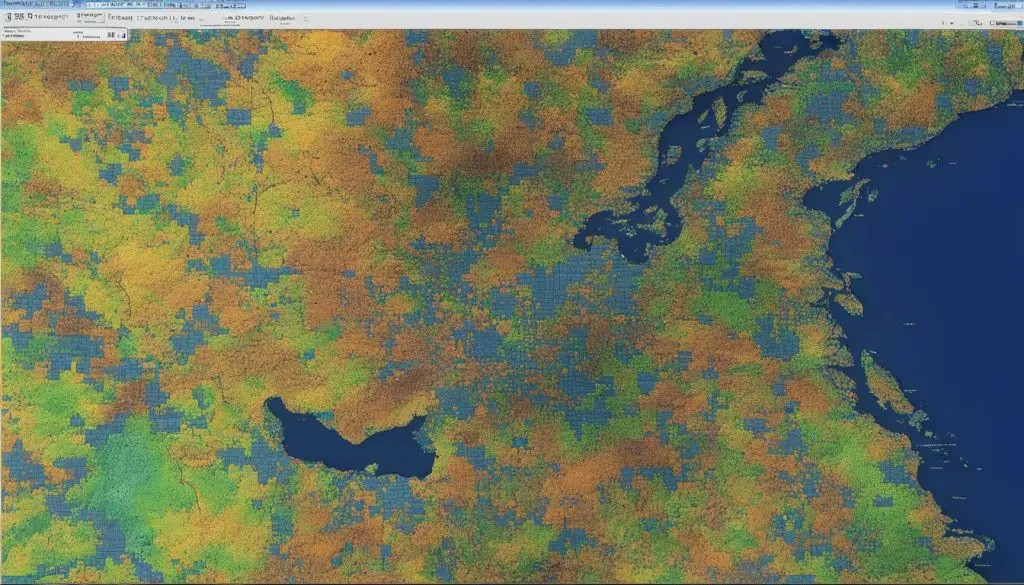
| Metadata Attribute | Description |
|---|---|
| Coordinate Reference System | The spatial reference system used to define the coordinates of the raster data. |
| Resolution | The level of detail or granularity of the raster data, typically measured in units per pixel. |
| Number of Layers | The total number of layers or bands in the geotiff file. |
Conclusion
In conclusion, the process of reading TIFF files in R can be easily accomplished using either the raster package or the READ_TIFF function. The raster package is a powerful tool that allows for the extraction of metadata attributes and access to the raster data. With this package, users can conveniently view coordinate reference systems, spatial extents, and resolutions. Additionally, the READ_TIFF function is a useful alternative for reading single or multi-channel images from TIFF format files.
Understanding the geotiff format and its metadata is crucial for effectively working with TIFF files in R. By leveraging the capabilities of the raster package and the READ_TIFF function, users can manipulate raster data and perform various tests and analyses as needed. It is worth noting that not all geotiffs contain TIFF tags, so it is advisable to use the GDALinfo() function to check for relevant tags before opening them in R.
In summary, whether you choose to use the raster package or the READ_TIFF function, R provides the necessary tools to read and work with TIFF files. By following the step-by-step guide and considering additional tips and considerations, users can successfully navigate the process of reading TIFF files in R and utilize the raster data for their analytical needs.
